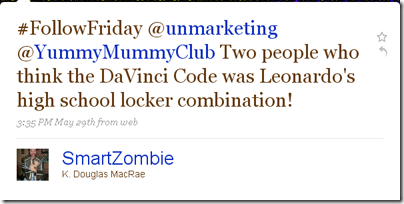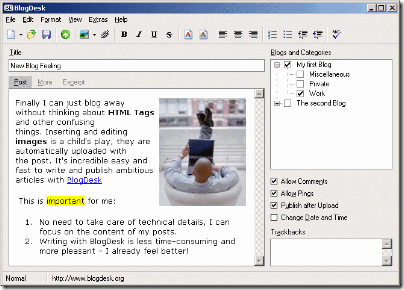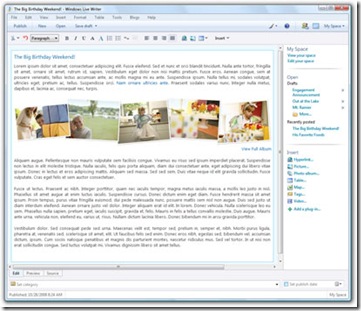When I first started blogging I wrote my post in the online editor, and then I started using OpenOffice to write posts. The problem with OpenOffice was when I wanted to publish the post I had to copy and paste the post into the online editor and finish it there. After writing one of my longer posts ( Three would-be hijackers killed! ) I started looking for a better program to use. I found a few offline blog editors. Listed below are seven free blog editors.
1. Windows Live Writer 2009

Windows Live Writer is a free offline blogging program made by Microsoft. You can create a blog on Windows Live, Wordpress, Blogger, LiveJournal, TypePad, SharePoint, Community Server, and many more. You can setup a few different blogs and then select the one you want to use.
Writer also makes it easy to add Hyperlinks, pictures, photo albums, tables, and tags. Writer can also help you to publish videos to Soapbox on MSN Video, or to YouTube, and embed them in your blog. And just like photos, it’s easy to align, resize, and caption your videos.
You have all the standard editing function as well as a spellchecker. If you are ready to publish your post just click on the ‘Publish’ button or else save a local draft. Another nice tool is word count that show the amount of words and characters used in the post.
2. Qumana

Qumana is an easy-to-use desktop blog editor, enabling you to write, edit and post to one or more blogs. Supported blog platforms include Blogger, Drupal, LiveJournal, MovableType, Windows Live, Wordpress, and others. You can save your blog posts to your hard drive and upload whenever you like. Qumana features include easy text formatting and image insertion, simple Technorati tagging, and advertising insertion with Q Ads.
3. Zoundry Raven

Zoundry Raven is a open source blog editor that you can use to post to Blogger, Movable Type, TypePad, Windows Live Spaces, WordPress, and more. It's as easy to use and include simple tools to add links, tags, photos, music and video files, and more. You can also install Raven as a Portable Application on your flash/thumb drive and take your blogging on the road.
4. Blogdesk
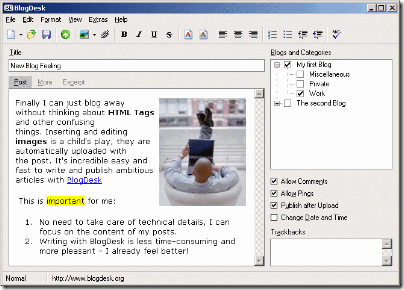
BlogDesk makes it easy to write, speeds up lavish processes and assists the author with smart features. BlogDesk is optimized for the blog systems WordPress, MovableType, Drupal, Serendipity and ExpressionEngine.
Features includes integrated spell checker with dictionaries for 14 languages and features like Notebook, Frequently-Used-Phrases and the Technorati-Tags-Generator relieve you from time wasting and recurring tasks. You can publish to multiple weblogs on different servers with one click.
5. w.bloggar

From the FAQ: “The w.bloggar is an application that acts as an interface between the user and one or more blog(s); in other words, it is a Post and Template editor, with several features and resources that the browser based blog editors do not offer.”
Can be used with Blogger, Drupal, MoveableType, WordPress, LiveJournal and others. You can import text files, add links and images, format text font and alignment, use spell checking and post preview. Use multiple accounts and post to many blogs.
6. Thingamablog

Thingamablog is a cross-platform, standalone blogging application that requires Java 1.4 or higher to run. Thingamablog ships with an English dictionary and it uses OpenOffice spell checker dictionaries so you can download a dictionary for whichever language you need.
Thingamablog allows you to set up a blog in minutes via an intuitive wizard, maintain multiple blogs and effortlessly manage thousands of entries.
7. ScribeFire

ScribeFire is a borderline case. It is a full-featured blog editor that integrates with the Mozilla Firefox Browser and lets you easily post to your blog. You can drag and drop formatted text from pages you are browsing, take notes, upload images, and post to multiple blogs. To post to your blog, simply type some text in the main editor panel of ScribeFire, give it a title and click the Publish button.
ScribeFire allow you to categorize and tag your blog posts, upload images, set the timestamp of your posts, save works-in-progress as notes, post an entry as a draft, share your posts on social websites, and upload files via FTP.
ScribeFire supports WordPress, LiveJournal, Windows Live Spaces, MySpace, Movable Type, Drupal, Blogger and any blogging software or blogging platform that implements the MetaWeblog API.
Do you know of any other blog editors I should add here? Please let me know.